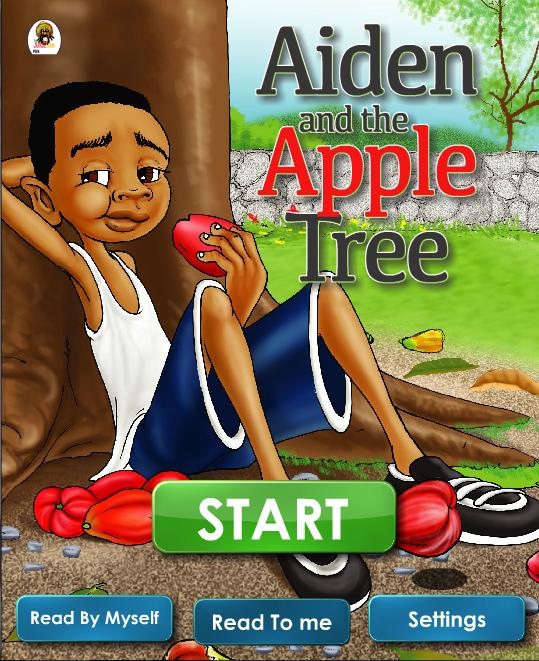Aiden and the Apple Tree 1.0.2
Paid Version
Publisher Description
Aiden and the Apple Tree: A true Jamaican story!
Android Tablets
For ages 4 to 10
Aiden and the Apple Tree is a uniquely Caribbean tale. This fully-interactive touch app is the story of a boy named Aiden who lived in a little village in Jamaica and a great big Apple tree. He was given a small task to do, but found himself in big trouble when he didn’t stick to the plan. What he learned was that honesty and hard work have their own reward.
This APP will allow children to become a part of the story through fun interactions to bring the elements on the pages to life. At the end of the app, the lessons are reinforced through a Quiz and colouring book that explodes with interactive fun!
FEATURES:
- Choose Autoplay, Read to Me (with phrase by phrase highlighting), or Read to Myself
- Tap all over the images for great animations and sounds
- Soothing Narration of the story
- Rocking island music
- Coloring Activity with 3 brush sizes and a full color palette.
- Quiz reinforcing the lessons learned through the story
Visit The JuiceMan to learn more about him, his home and his friends!
www.juicemanonline.com or www.facebook.com/juicemanjamaica
About Aiden and the Apple Tree
Aiden and the Apple Tree is a paid app for Android published in the Reference Tools list of apps, part of Education.
The company that develops Aiden and the Apple Tree is Miramorai Interactive Learning Solutions. The latest version released by its developer is 1.0.2. This app was rated by 1 users of our site and has an average rating of 3.0.
To install Aiden and the Apple Tree on your Android device, just click the green Continue To App button above to start the installation process. The app is listed on our website since 2013-11-25 and was downloaded 11 times. We have already checked if the download link is safe, however for your own protection we recommend that you scan the downloaded app with your antivirus. Your antivirus may detect the Aiden and the Apple Tree as malware as malware if the download link to air.com.dragonpencil.ATAT is broken.
How to install Aiden and the Apple Tree on your Android device:
- Click on the Continue To App button on our website. This will redirect you to Google Play.
- Once the Aiden and the Apple Tree is shown in the Google Play listing of your Android device, you can start its download and installation. Tap on the Install button located below the search bar and to the right of the app icon.
- A pop-up window with the permissions required by Aiden and the Apple Tree will be shown. Click on Accept to continue the process.
- Aiden and the Apple Tree will be downloaded onto your device, displaying a progress. Once the download completes, the installation will start and you'll get a notification after the installation is finished.